Assalamu'alaikum wr.wb
Kali ini kita akan belajar bagaimana cara mengkonfigurasi Dynamic Routing dengan EIGRP. atau Enhanced Interior Gateway Routing Protocol merupakan salah satu jenis dynamic routing yang menggunakan protocol enhanced distance vector. Untuk lebih jelasnya soal Routing EIGRP kalian bisa membaca articek Static Routing dan Dynamic Routing.
Baiklah langsung saja, berikut adalah langkah-langkah untuk mengkonfigurasi Routing EIGRP pada Cisco Packet Tracer
Topology
Setting IP Router dan
Client
Router0
Router>enable
Router#configure terminal
Router(config)#int f0/0
Router(config-if)#ip add 172.33.1.1
255.255.255.0
Router(config-if)#no sh
Router(config-if)#int s0/0/0
Router(config-if)#ip add 10.10.10.1
255.255.255.0
Router(config-if)#no sh
Router1
Router>en
Router#conf t
Router(config)#int f0/0
Router(config-if)#ip add 172.33.2.1
255.255.255.0
Router(config-if)#no sh
Router(config-if)#int s0/0/0
Router(config-if)#ip add 10.10.10.2
255.255.255.0
Router(config-if)#no sh
Router(config-if)#int s0/0/1
Router(config-if)#ip add 20.20.20.1
255.255.255.0
Router(config-if)#no sh
Router2
Router>en
Router#conf t
Router(config)#int f0/0
Router(config-if)#ip add 172.33.3.1
255.255.255.0
Router(config-if)#no sh
Router(config-if)#int s0/0/0
Router(config-if)#ip add 20.20.20.2
255.255.255.0
Router(config-if)#no sh
Client
1. Klik icon PC atau Laptop lalu pilih tab Desktop
2. Pilih menu IP Configuration lalu masukkan IP Address, Subnet Mask dan Gatewaynya
3. Lakukan langkah 1 dan 2 pada semua PC dan Laptop dengan IP sesuai topology
Konfigurasi Routing
EIGRP
Router0
Router(config)#router eigrp 99
Router(config-router)#no
auto-summary
Router(config-router)#net 10.10.10.0
?
A.B.C.D EIGRP wild card bits
<cr>
Router(config-router)#net 10.10.10.0
0.0.0.255
Router(config-router)#net
172.33.1.0 0.0.0.255
NB : Untuk wild card bits di isi dengan subnet mask yang
setiap oktetnya dikurangi dengan 255, contoh : 10.10.10.0 255.255.255.0 menjadi
10.10.10.0 0.0.0.255 , apabila hasilnya negatif, maka negatif nya dihilangkan.
Router1
Router(config)#router eigrp ?
<1-65535> Autonomous system
number
Router(config)#router eigrp 99
Router(config-router)#no
auto-summary
Router(config-router)#net 10.10.10.0
0.0.0.255
Router(config-router)#net 20.20.20.0
0.0.0.255
Router(config-router)#net
172.33.2.0 0.0.0.255
Router2
Router(config)#router eigrp 99
Router(config-router)#no au
Router(config-router)#net 20.20.20.0
0.0.0.255
Router(config-router)#net 172.33.3.0
0.0.0.255
Cek apakah routing EIGRP sudah masuk ke tabel routing
Router(config-router)#do sh ip route
Codes: C - connected, S - static, I
- IGRP, R - RIP, M - mobile, B - BGP
D - EIGRP, EX - EIGRP external, O - OSPF, IA - OSPF inter
area
N1 - OSPF NSSA external type 1, N2 -
OSPF NSSA external type 2
E1 - OSPF external type 1, E2 - OSPF
external type 2, E - EGP
i - IS-IS, L1 - IS-IS level-1, L2 -
IS-IS level-2, ia - IS-IS inter area
* - candidate default, U - per-user
static route, o - ODR
P - periodic downloaded static route
Gateway of last resort is not set
10.0.0.0/24 is subnetted, 1 subnets
C 10.10.10.0 is directly connected,
Serial0/0/0
20.0.0.0/24 is subnetted, 1 subnets
D 20.20.20.0 [90/2681856] via 10.10.10.2, 00:03:58,
Serial0/0/0
172.33.0.0/24 is subnetted, 3
subnets
C 172.33.1.0 is directly connected,
FastEthernet0/0
D 172.33.2.0 [90/2172416] via 10.10.10.2, 00:03:51,
Serial0/0/0
D 172.33.3.0 [90/2684416] via 10.10.10.2, 00:02:06,
Serial0/0/0
Router(config-router)#
Lakukan
pengecekan pada ketiga router
Pengujian
Lakukan PING antar router dan juga client
Router0 > Router1 dan Router2
Router(config-router)#do ping
10.10.10.2
Type escape sequence to abort.
Sending 5, 100-byte ICMP Echos to
10.10.10.2, timeout is 2 seconds:
!!!!!
Success rate is 100 percent (5/5),
round-trip min/avg/max = 1/6/10 ms
Router(config-router)#do ping
20.20.20.2
Type escape sequence to abort.
Sending 5, 100-byte ICMP Echos to
20.20.20.2, timeout is 2 seconds:
!!!!!
Success rate is 100 percent (5/5),
round-trip min/avg/max = 2/7/28 ms
Router2 > Router1 dan Router0
Router#ping 20.20.20.1
Type escape sequence to abort.
Sending 5, 100-byte ICMP Echos to
20.20.20.1, timeout is 2 seconds:
!!!!!
Success rate is 100 percent (5/5),
round-trip min/avg/max = 1/11/37 ms
Router#ping 10.10.10.1
Type escape sequence to abort.
Sending 5, 100-byte ICMP Echos to
10.10.10.1, timeout is 2 seconds:
!!!!!
Success rate is 100 percent (5/5),
round-trip min/avg/max = 2/9/19 ms
Client Router0 > Client Router1 dan Router2
1. Klik pada ikon PC atau Laptop setelah
itu pilih tab desktop
2. Pilih menu command prompt
3. Ping client ip client router1 dan
router2
Apabila proses PING semua nya berhasil, maka Routing EIGRP telah berjalan dengan baik.
Sekian yang dapat saya sampaikan, kurang dan lebihnya mohon maaf. Apabila ada yang masih belum paham dapat bertanya dikolom komentar. Semoga artikel kali ini bermanfaat. Terimakasih.
Wassalamu'alaikum wr.wb










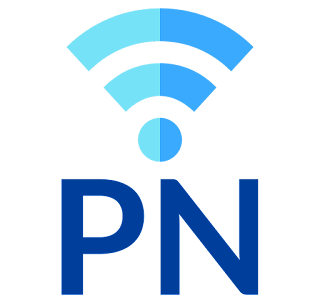



Tidak ada komentar:
Posting Komentar