Assalamu'alaikum wr.wb
Kali ini kita akan belajar bagaimana cara mengkonfigurasi Redistribute antara Routing RIP, EIGRP dan OSPF. Apasih fungsi dari redistribute ini ? Redistribute berguna untuk menghubungkan dua routing protocol yang berbeda, disini kita akan menghubungkan antara routing RIP dengan EIGRP dan EIGRP dengan OSPF. Secara logika apabila kita memiliki dua protocol routing yang berbeda maka antar network tidak akan dapat terhubung, nah disinilah peran dari redistribute, redistribute berperan untuk mendistribusikan kembali paket dari routing protocol yang berbeda menjadi paket dari routing protocol yang dituju. Baiklah apabila masih bingung, kita langsung praktek saja.
Topology

Role
R1
- FastEthernet0/0 : 11.11.11.1/30
- LoopBack0 : 1.1.1.1/32
- FastEthernet0/0 : 11.11.11.2/30
- FastEthernet1/0 : 22.22.22.1/30
- LoopBack0 : 2.2.2.2/32
- LoopBack1 : 2.2.2.22/32
- FastEthernet0/0 : 22.22.22.2/30
- FastEthernet1/0 : 33.33.33.1/30
- LoopBack0 : 3.3.3.3/32
- LoopBack1 : 3.3.3.33/32
- FastEthernet0/0 : 33.33.33.2/30
- LoopBack0 : 4.4.4.4/32
Setting IP
R1
R1>enable
R1#conf t
R1(config)#int l0
R1(config-if)#ip add 1.1.1.1 255.255.255.255
R1(config-if)#int f0/0
R1(config-if)#ip add 11.11.11.1 255.255.255.252
R1(config-if)#no sh
R2
R2>en
R2#conf t
R2(config)#int l0
R2(config-if)#ip add 2.2.2.2 255.255.255.255
R2(config-if)#int l1
R2(config-if)#ip add 2.2.2.22 255.255.255.255
R2(config-if)#int f0/0
R2(config-if)#ip add 11.11.11.2 255.255.255.252
R2(config-if)#no sh
R2(config-if)#int f1/0
R2(config-if)#ip add 22.22.22.1 255.255.255.252
R2(config-if)#no sh
R2#conf t
R2(config)#int l0
R2(config-if)#ip add 2.2.2.2 255.255.255.255
R2(config-if)#int l1
R2(config-if)#ip add 2.2.2.22 255.255.255.255
R2(config-if)#int f0/0
R2(config-if)#ip add 11.11.11.2 255.255.255.252
R2(config-if)#no sh
R2(config-if)#int f1/0
R2(config-if)#ip add 22.22.22.1 255.255.255.252
R2(config-if)#no sh
R3
R3>en
R3#conf t
R3(config)#int l0
R3(config-if)#ip add 3.3.3.3 255.255.255.255
R3(config-if)#int l1
R3(config-if)#ip add 3.3.3.33 255.255.255.255
R3(config-if)#int f0/0
R3(config-if)#ip add 22.22.22.2 255.255.255.252
R3(config-if)#no sh
R3(config-if)#int f1/0
R3(config-if)#ip add 33.33.33.1 255.255.255.252
R3(config-if)#no sh
R4
R4>en
R4#conf t
R4(config)#int l0
R4(config-if)#ip add 4.4.4.4 255.255.255.255
R4(config-if)#int f0/0
R4(config-if)#ip add 33.33.33.2 255.255.255.252
R4(config-if)#no sh
R4#conf t
R4(config)#int l0
R4(config-if)#ip add 4.4.4.4 255.255.255.255
R4(config-if)#int f0/0
R4(config-if)#ip add 33.33.33.2 255.255.255.252
R4(config-if)#no sh
Konfigurasi Routing
R1
R1#conf t
R1(config)#router rip
R1(config-router)#ver 2
R1(config-router)#net 1.1.1.1
R1(config-router)#net 11.11.11.0
R1(config-router)#no auto-summary
R1(config)#router rip
R1(config-router)#ver 2
R1(config-router)#net 1.1.1.1
R1(config-router)#net 11.11.11.0
R1(config-router)#no auto-summary
R2
R2#conf t
R2(config)#router rip
R2(config-router)#ver 2
R2(config-router)#net 11.11.11.0
R2(config-router)#net 2.2.2.2
R2(config-router)#no au
R2(config-router)#router eigrp 10
R2(config-router)#net 22.22.22.0
R2(config-router)#net 2.2.2.22
R2(config-router)#no au
R2(config)#router rip
R2(config-router)#ver 2
R2(config-router)#net 11.11.11.0
R2(config-router)#net 2.2.2.2
R2(config-router)#no au
R2(config-router)#router eigrp 10
R2(config-router)#net 22.22.22.0
R2(config-router)#net 2.2.2.22
R2(config-router)#no au
R3
R3#conf t
R3(config)#router eigrp 10
R3(config-router)#net 22.22.22.0
R3(config-router)#net 3.3.3.3
R3(config-router)#no au
R3(config-router)#router ospf 1
R3(config-router)#router-id 3.3.3.33
R3(config-router)#net 3.3.3.33 0.0.0.0 area 0
R3(config-router)#net 33.33.33.0 0.0.0.3 area 0
R3(config)#router eigrp 10
R3(config-router)#net 22.22.22.0
R3(config-router)#net 3.3.3.3
R3(config-router)#no au
R3(config-router)#router ospf 1
R3(config-router)#router-id 3.3.3.33
R3(config-router)#net 3.3.3.33 0.0.0.0 area 0
R3(config-router)#net 33.33.33.0 0.0.0.3 area 0
R4
R4#conf t
R4(config)#router ospf 1
R4(config-router)#router-id 4.4.4.4
R4(config-router)#net 4.4.4.4 0.0.0.0 area 0
R4(config-router)#net 33.33.33.0 0.0.0.3 area 0
R4(config)#router ospf 1
R4(config-router)#router-id 4.4.4.4
R4(config-router)#net 4.4.4.4 0.0.0.0 area 0
R4(config-router)#net 33.33.33.0 0.0.0.3 area 0
Redistribute antar Routing
RIP v2 - EIGRP
R2#conf t
R2(config)#router rip
R2(config-router)#ver 2
R2(config-router)#redistribute eigrp 10 metric 1
R2(config-router)#router eigrp 10
R2(config-router)#redistribute rip metric 1 1 1 1 1
R2(config)#router rip
R2(config-router)#ver 2
R2(config-router)#redistribute eigrp 10 metric 1
R2(config-router)#router eigrp 10
R2(config-router)#redistribute rip metric 1 1 1 1 1
EIGRP - OSPF
R3#conf t
R3(config)#router eigrp 10
R3(config-router)#redistribute ospf 1 metric 1 1 1 1 1
R3(config-router)#router ospf 1
R3(config-router)#redistribute eigrp 10 subnets
R3(config)#router eigrp 10
R3(config-router)#redistribute ospf 1 metric 1 1 1 1 1
R3(config-router)#router ospf 1
R3(config-router)#redistribute eigrp 10 subnets
Test PING
R4
R4>ping 22.22.22.1
Type escape sequence to abort.
Sending 5, 100-byte ICMP Echos to 22.22.22.1, timeout is 2 seconds:
!!!!!
Success rate is 100 percent (5/5), round-trip min/avg/max = 0/1/3 ms
R4>ping 11.11.11.1
Type escape sequence to abort.
Sending 5, 100-byte ICMP Echos to 11.11.11.1, timeout is 2 seconds:
!!!!!
Success rate is 100 percent (5/5), round-trip min/avg/max = 0/0/0 ms
Type escape sequence to abort.
Sending 5, 100-byte ICMP Echos to 22.22.22.1, timeout is 2 seconds:
!!!!!
Success rate is 100 percent (5/5), round-trip min/avg/max = 0/1/3 ms
R4>ping 11.11.11.1
Type escape sequence to abort.
Sending 5, 100-byte ICMP Echos to 11.11.11.1, timeout is 2 seconds:
!!!!!
Success rate is 100 percent (5/5), round-trip min/avg/max = 0/0/0 ms
R1
R1>ping 22.22.22.2
Type escape sequence to abort.
Sending 5, 100-byte ICMP Echos to 22.22.22.2, timeout is 2 seconds:
!!!!!
Success rate is 100 percent (5/5), round-trip min/avg/max = 0/0/1 ms
R1>ping 33.33.33.2
Type escape sequence to abort.
Sending 5, 100-byte ICMP Echos to 33.33.33.2, timeout is 2 seconds:
!!!!!
Success rate is 100 percent (5/5), round-trip min/avg/max = 0/0/3 ms
Type escape sequence to abort.
Sending 5, 100-byte ICMP Echos to 22.22.22.2, timeout is 2 seconds:
!!!!!
Success rate is 100 percent (5/5), round-trip min/avg/max = 0/0/1 ms
R1>ping 33.33.33.2
Type escape sequence to abort.
Sending 5, 100-byte ICMP Echos to 33.33.33.2, timeout is 2 seconds:
!!!!!
Success rate is 100 percent (5/5), round-trip min/avg/max = 0/0/3 ms
Baiklah sekian yang dapat saya sampaikan, apabila ada yang masih belum paham dapat bertanya dikolom komentar. Semoga artikel kali ini bermanfaat. Terimakasih.
Wassalamu'alaikum wr.wb





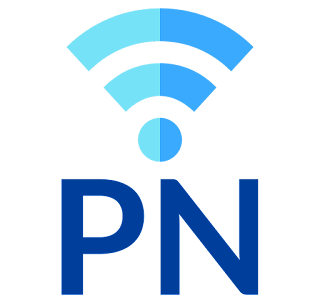




bermanfaat
BalasHapusgan kalo mau belajar macam-macam processor dan vga kayak intel, amd, nvidia, dll di mana ya?
BalasHapuskalo request di sini bisa gak?
ya nanti saya usahakan, jangan lupa untuk terus berkunjung dan lihat update terbaru blog ini ya.
HapusSubscribe juga email kalian agar km slalu tahu update terbaru blog ini